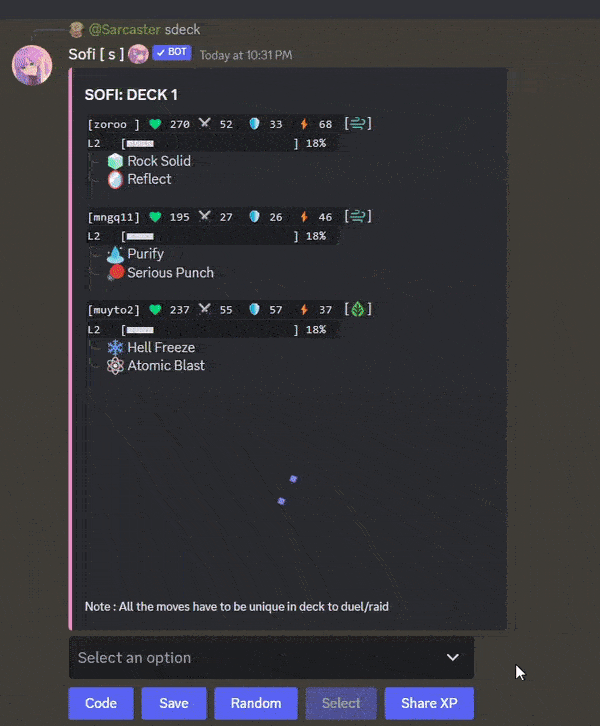Card Deck
Build and customize your raid deck with cards for global raid battles
- The first thing you need for raids and duels is a deck. Maximum number of decks you can have is
5. - You can set up a deck using
sdeck. - To set up a deck you need 3 cards. Type
sdeckand enter the codes of the cards in the "Code" then press the "Save" button to save it - All the cards in deck needs to have unique moves, otherwise you can't use it.
If you have multiple decks, instead of typing out the full deck name every time,
you can use either sdeck <DeckName> or sdeck 1-10 to quickly switch to that deck.
You can rename any deck by using sdeck <deck position> [deck name].

- To check the moves of a card, use the command:
sstats/sview.

- You can also generate a random deck using the
Randombutton.