Inventory
View and manage your items, cosmetics, and consumables in your inventory
Items and currencies are a very important aspect in some of the more advanced mechanics of Sofi.
To see your inventory you need to use sinventory command,
in this menu there are several categories of your owned items.
Items
Items are a general term of odd items and currencies that are part of a broad category. This is how the menu looks and some of those items and currencies that you may come across.
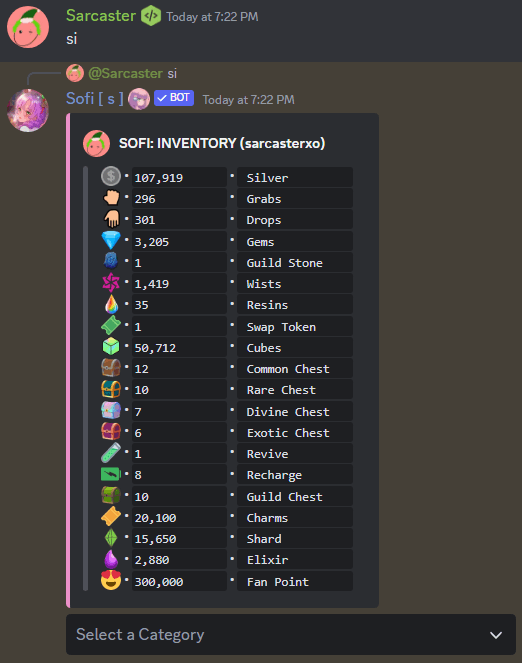
Frames
This menu will show all your owned frames and their relevant info. The type of frame will be represented as a one letter symbol:
- O - Official Frame
- C - Custom Frame
- M - Monthly Frame
- L - Limited Frame
- D - Discontinued Frame (Legacy)
You can also sort by the different types using the first dropdown menu.
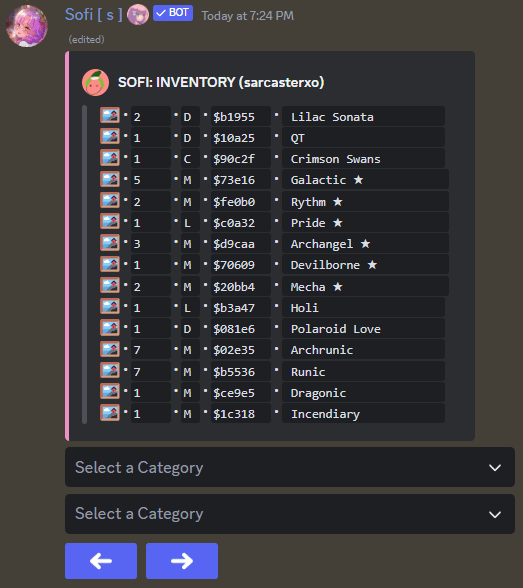
Backgrounds
All owned Card Backgrounds will appear here.
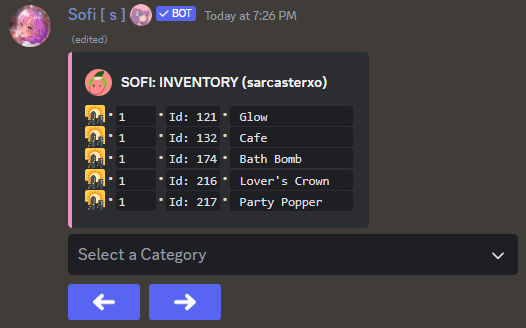
Event
All items related to events would appear here. Things like the various event currencies of event exclusive items.
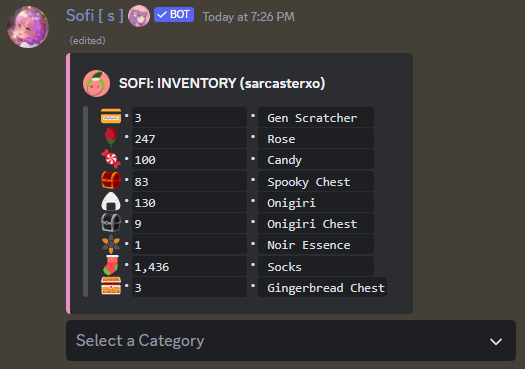
Equipment
Equipment are a Raid exclusive item and all your available equipment can be seen here
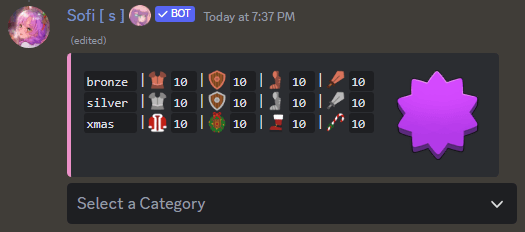
Searching
- As with most menus, you can search for a specific thing in your inventory
- To do this, you simply place a thing to search for after the
sinventorycommand. For example:si wist.
Categories can also instantly be switched to:
- By using "frame" after the inventory command will show all frames regardless if the word “frame” is in the frame’s name.
- By using "event", all event items will be shown.
Usage
- Command -
sinventory - Alias -
si,sinv - Usage -
si [@username/ID] [searchItem]
This command can be used with a User ID too, this will activate the command without pinging the user. It can also be useful when the user is not even present in the server. For more information about how to get someone's User ID, please visit the Official Discord Guide